This week’s assignment in my Visual Communications class was super fun. I will admit when I first read that we had to design icons ourselves from scratch using Illustrator I was pretty intimidated! But as I have taken some of the new things I have learned i.e. shapes builder, rounding corners and the like, I found that I could actually pull things together and I think they came out great!
![]()
Seriously, I’m actually pretty proud of them. My hobby is quilting and that’s the first thing I thought of when I read this assignment. I thought how cute little sewing icons would be! I also wanted to use color, but not too much color so that they looked cohesive. I chose my favorite colors, aqua and pink which I think play well together. I knew that I would need another neutral color and of course half of my object have silver metal components, so grey it was. I then used a darker grey for additional details.






Part of the assignment which helped in learning more about how Illustrator works was to save our icons in different sizes. These little cuties are 60 px X 60 px. They would be perfect as actual little icons. It was really good to shrink them down and see what little tweaks needed to happen. I did have to mess with line width afterward. Especially on the spool of thread. It was just a giant blob of color.

Then we had to enlarge them to 400 px X 400 px. This is where you can see any mistakes that were made. I did have to mess with the scissors and the needle a bit to take out a few kinks. I think the hardest part is not continually tweaking. I think I could work on these for hours and hours. At some point you just have to say done! I will go through each shape and break it down a little. Starting with the button that is obviously just a bunch of circles and the easiest icon to make of the set.
This tool may not be familiar to everyone but is indispensable to every quilter. It is a rotary cutter. It has a sharp, round blade that is used with a straight edge ruler to perfectly cut fabric. I made circles for the blade a rectangle body with rounded end and joined them with the Shape Builder.
 For the scissors I drew ovals and rectangles and joined them with a shape builder. The blades are lines that I used the Width Tool to make the sharper ends, keeping it rounded to match the rest of the shapes. Then a circle in the middle as the connector bolt.
For the scissors I drew ovals and rectangles and joined them with a shape builder. The blades are lines that I used the Width Tool to make the sharper ends, keeping it rounded to match the rest of the shapes. Then a circle in the middle as the connector bolt.
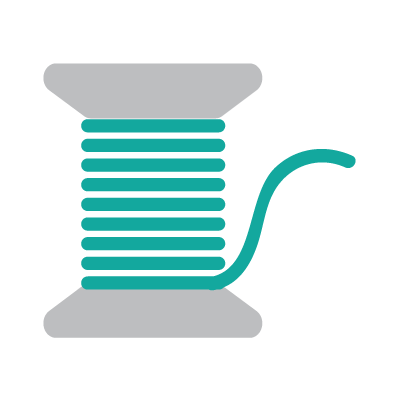 For the thread I made two rectangles and then rounded the edges and pulled two sides down to form the shape. Then I drew lines and rounded the end. Then I used the Distribute Objects Align tool. to evenly space them. The loose thread is just a painted line.
For the thread I made two rectangles and then rounded the edges and pulled two sides down to form the shape. Then I drew lines and rounded the end. Then I used the Distribute Objects Align tool. to evenly space them. The loose thread is just a painted line.

The sewing machine was the object I was the most worried about but it came together more easily than I thought it would. Three rectangles with various rounded edges and then details added. 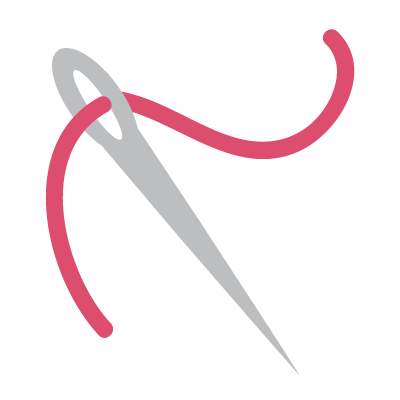
The needle was a line that I used the Width Tool with. At the top I added an oval. This one actually took some time to get right. The width was tricky and joining it at the right angle was too. The thread is just a painted line with rounded ends.
So that’s it! I hope you like my little icon set. There may have been easier ways to accomplish what I did, but what I did was using the knowledge I have right now. I look forward to learning more in both Illustrator and InDesign. And I love my little icons! 🙂
